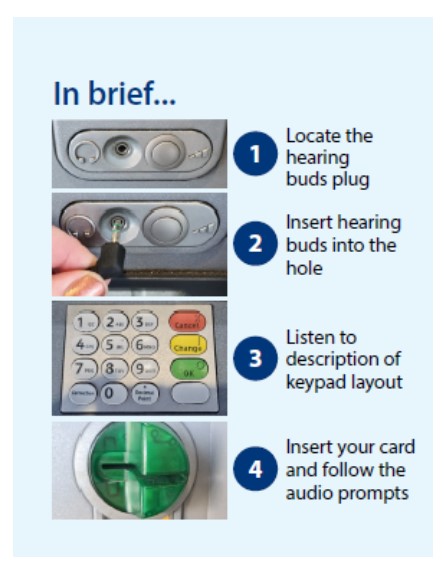July 21, 2021 | Education, Funding
Due to the costs of processing cheques and the decline in use, many New Zealand banks are going cheque free. Meaning that any cheques written could be declined by the banks and that depositing cheques over the counter into your account will no longer be possible.
For MSNZ this means that from July 2021, we will no longer be able to use our bank to process any cheque donations.
This is a big concern for charities like Multiple Sclerosis NZ, as many of our amazing donors use this preferred method of payment.
MSNZ appreciates that this is a big change for our supporters and would like to help make it as easy as possible for you to carry on supporting us as your charity of choice.
We recommend that you contact your bank either by phone or in person at your local branch, to fully understand when they are moving away from cheques and how they can support you with continuing to manage your funds.
So, if I can no longer use cheques, how can I make donations or pay bills?
There are various ways you can still support worthy causes like MSNZ and pay your bills.
Bill payments or donations can still be made by phoning your bank, visiting your local branch or via the internet.
Through your bank you can request to make a one off donation, or you might consider setting up a standing order or regular payment. Regular payments allow you to choose a date and frequency (i.e. monthly, annually) for when you wish to make your generous donation. Simply visit your local branch, or give them a call, and your bank will be able to set this up for you. Your kind gift will be automatically paid to your chosen charity.
If you have access to a computer, then the internet gives you several options to manage your donations. One off or regular donations can be made:
• using a debit or credit card, via our website https://fundraise.msnz.org.nz/donate
• or by logging into your own online banking account, you can make a direct payment to MSNZ (see our account details below). Search the bill payee options for Multiple Sclerosis New Zealand and save to your Saved Payee list to make future donations easier. Please quote your full name in the reference area so we can match your payment to our database and issue a receipt.
Receipts will be issued as soon as possible once funds are cleared. To reduce costs and increase admin efficiency, where possible receipts will be emailed. If you are unsure if your payment has been received, please contact us using the details below and we can confirm for you.
Without your ongoing support MSNZ cannot continue to support those with Multiple Sclerosis.
Where can I find more help and information?
Talk to your bank and they can advise you how internet banking works and what you need to know. Further guidelines can be found within the documents below:
TSB Banking Support
Kiwibank Banking Support
Co-op Banking Support
BNZ Banking Support
ASB Banking Support
ANZ Banking Support
The Digital Inclusion Alliance Aotearoa (DIAA) has developed several programmes aimed at ensuring all New Zealanders can use and benefit from digital technology.
Stepping UP is a free community-based digital literacy programme that supports adults to build their digital skills in small easy steps. The programme is for anyone wanting basic computer knowledge who wishes to develop digital skills relevant to their work and life and includes Digital Banking. It is run in public libraries, community centres and schools.
“I am very grateful for the opportunity to better understand this computer age – online banking, being able to talk to family overseas by using Chat (which I did not know anything about before attending the class at the Dunedin City Library) and catching up on world news.”
For further information visit or phone your local library or visit their website https://steppingup.nz/ and review ‘Register for upcoming courses’.
DORA (Digital On-Road Access) a mobile training bus, is also touring the country to provide the same, free digital banking training. View the current DORA schedule at https://steppingup.nz/dora/.
Skinny Jump is a programme designed to help more New Zealanders gain access to affordable broadband at home; providing heavily subsidised connectivity to thousands of households at risk of being digitally excluded due to cost. For further information see www.steppingup.nz/get-jump
To discuss these programmes in more detail The Digital Inclusion Alliance Aotearoa can be contacted by phone on 0800 GoDIAA (0800 463 422) or by email info@digitalinclusionalliance.nz
MSNZ is very grateful for your continued support and hopes that you have found this information beneficial.
If you have any further questions or require any assistance with making your donation, please email or call Emily on 0800 675 463. To download a PDF of this document for reference click here.
Bank Account Name: Multiple Sclerosis New Zealand
Account number: 02-0500-0355668-00
The below information will help with general ATM use.
ATM Audio Function
Did you know that the majority of ATMs in New Zealand have their voice instruction option enabled? This means that once you plug in a pair of earphones/hearing buds they can instruct you to complete your banking needs without you having to be able to see the ATM screen.